Movies Database
Add new modules
Note
You will not need to add any code manually in this step. The displayed diffs are here to show you what gets added when you add the new modules.
We start with the basic Movie UI created in Initial Movies UI.
The first thing we need to do is add two modules, data and repository. You can name these
anything you'd like, but I recommend these names as they represent what you're doing pretty well.
To create these modules:
- Right-click the top-level project in the Project view
-
Choose New -> Module
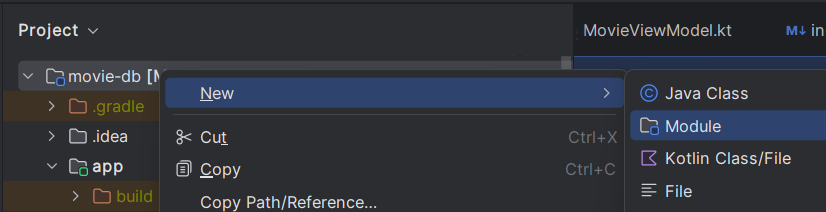
-
Select the Android Library template
Note
We choose Android Library here because we'll be using Room, which requires Android dependencies such as a context to create the database instance. If the module did not have any Android dependencies, we could instead create a Java or Kotlin Library module.
-
Enter
dataas the Module name -
Update the Package name to lastname.firstname.appname.data
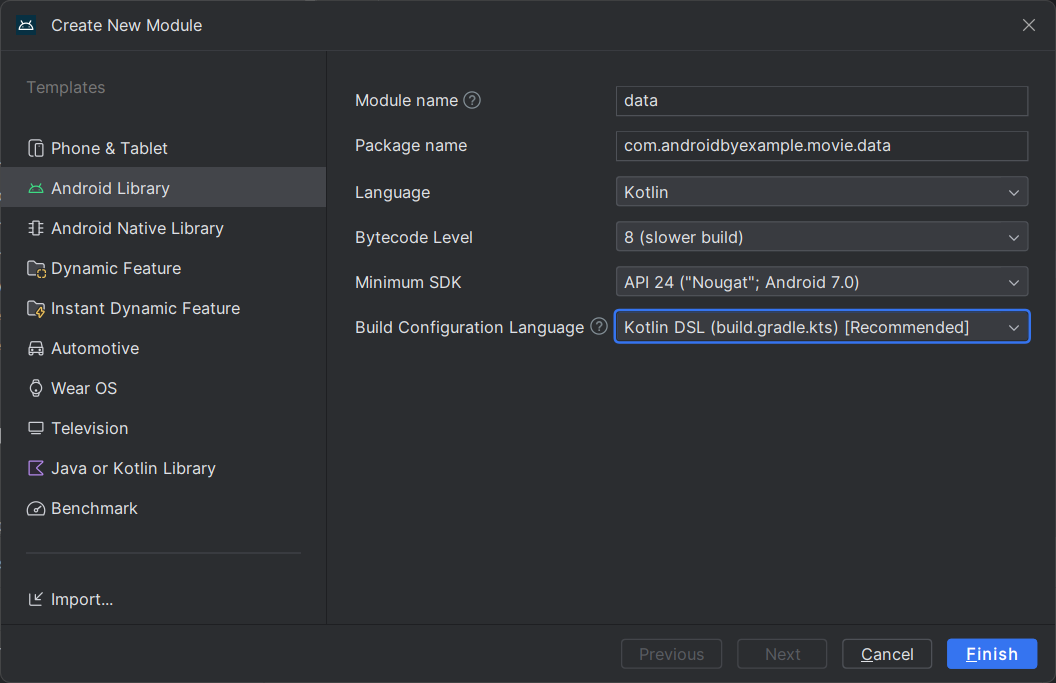
-
Press Finish
-
Press Add to add the newly-created files to git
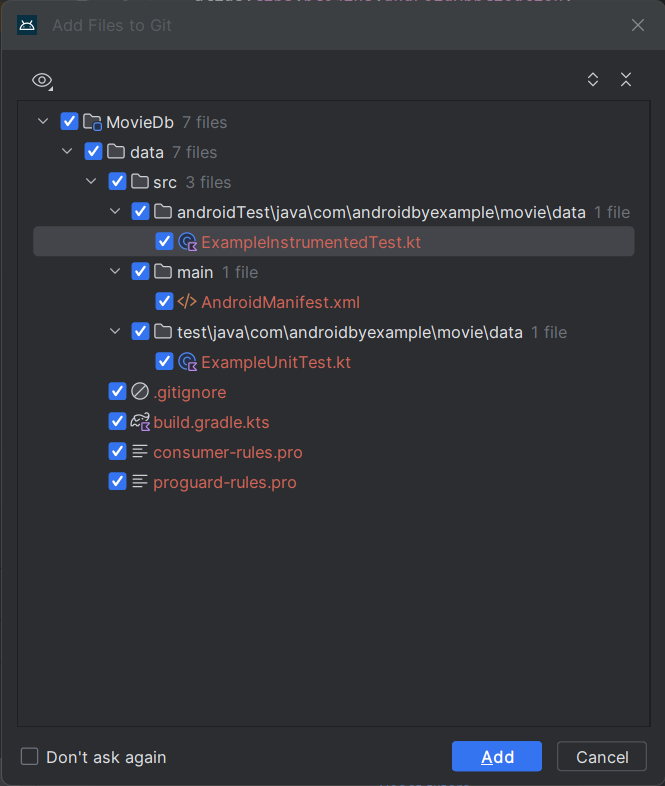
Repeat for the repository module.
Delete the libs directory in each module (app, data, and repository). This is used to host
local copies of jars rather than import them from external repositories or other modules in your
project.
Note that settings.gradle.kts (at the top level of your project) has been updated to add the two
new modules. This is how gradle (and Android Studio) know that these are modules it needs to build.
include(":app")
include(":data")
include(":repository")
All code changes
CHANGED: build.gradle.kts
// Top-level build file where you can add configuration options common to all sub-projects/modules.
plugins {
alias(libs.plugins.android.application) apply false
alias(libs.plugins.kotlin.android) apply false
alias(libs.plugins.kotlin.compose) apply false
alias(libs.plugins.android.library) apply false
}
ADDED: data/.gitignore
/build
ADDED: data/build.gradle.kts
plugins {
alias(libs.plugins.android.library)
alias(libs.plugins.kotlin.android)
}
android {
namespace = "com.androidbyexample.compose.movies.data"
compileSdk = 34
defaultConfig {
minSdk = 24
testInstrumentationRunner = "androidx.test.runner.AndroidJUnitRunner"
consumerProguardFiles("consumer-rules.pro")
}
buildTypes {
release {
isMinifyEnabled = false
proguardFiles(
getDefaultProguardFile("proguard-android-optimize.txt"),
"proguard-rules.pro"
)
}
}
compileOptions {
sourceCompatibility = JavaVersion.VERSION_11
targetCompatibility = JavaVersion.VERSION_11
}
kotlinOptions {
jvmTarget = "11"
}
}
dependencies {
implementation(libs.androidx.core.ktx)
implementation(libs.androidx.appcompat)
implementation(libs.material)
testImplementation(libs.junit)
androidTestImplementation(libs.androidx.junit)
androidTestImplementation(libs.androidx.espresso.core)
}
ADDED: data/src/androidTest/java/com/androidbyexample/compose/movies/data/ExampleInstrumentedTest.kt
package com.androidbyexample.compose.movies.data
import androidx.test.platform.app.InstrumentationRegistry
import androidx.test.ext.junit.runners.AndroidJUnit4
import org.junit.Test
import org.junit.runner.RunWith
import org.junit.Assert.*
/**
* Instrumented test, which will execute on an Android device.
*
* See [testing documentation](http://d.android.com/tools/testing).
*/
@RunWith(AndroidJUnit4::class)
class ExampleInstrumentedTest {
@Test
fun useAppContext() {
// Context of the app under test.
val appContext = InstrumentationRegistry.getInstrumentation().targetContext
assertEquals("com.androidbyexample.compose.movies.data.test", appContext.packageName)
}
}
ADDED: data/src/main/AndroidManifest.xml
<?xml version="1.0" encoding="utf-8"?>
<manifest xmlns:android="http://schemas.android.com/apk/res/android">
</manifest>
ADDED: data/src/test/java/com/androidbyexample/compose/movies/data/ExampleUnitTest.kt
package com.androidbyexample.compose.movies.data
import org.junit.Test
import org.junit.Assert.*
/**
* Example local unit test, which will execute on the development machine (host).
*
* See [testing documentation](http://d.android.com/tools/testing).
*/
class ExampleUnitTest {
@Test
fun addition_isCorrect() {
assertEquals(4, 2 + 2)
}
}
CHANGED: gradle/libs.versions.toml
[versions]
agp = "8.7.3"
kotlin = "2.0.21"
coreKtx = "1.15.0"
junit = "4.13.2"
junitVersion = "1.2.1"
espressoCore = "3.6.1"
lifecycleRuntimeKtx = "2.8.7"
activityCompose = "1.9.3"
composeBom = "2024.12.01"
appcompat = "1.7.0"
material = "1.12.0"
[libraries]
androidx-core-ktx = { group = "androidx.core", name = "core-ktx", version.ref = "coreKtx" }
junit = { group = "junit", name = "junit", version.ref = "junit" }
androidx-junit = { group = "androidx.test.ext", name = "junit", version.ref = "junitVersion" }
androidx-espresso-core = { group = "androidx.test.espresso", name = "espresso-core", version.ref = "espressoCore" }
androidx-lifecycle-runtime-ktx = { group = "androidx.lifecycle", name = "lifecycle-runtime-ktx", version.ref = "lifecycleRuntimeKtx" }
androidx-activity-compose = { group = "androidx.activity", name = "activity-compose", version.ref = "activityCompose" }
androidx-compose-bom = { group = "androidx.compose", name = "compose-bom", version.ref = "composeBom" }
androidx-ui = { group = "androidx.compose.ui", name = "ui" }
androidx-ui-graphics = { group = "androidx.compose.ui", name = "ui-graphics" }
androidx-ui-tooling = { group = "androidx.compose.ui", name = "ui-tooling" }
androidx-ui-tooling-preview = { group = "androidx.compose.ui", name = "ui-tooling-preview" }
androidx-ui-test-manifest = { group = "androidx.compose.ui", name = "ui-test-manifest" }
androidx-ui-test-junit4 = { group = "androidx.compose.ui", name = "ui-test-junit4" }
androidx-material3 = { group = "androidx.compose.material3", name = "material3" }
androidx-appcompat = { group = "androidx.appcompat", name = "appcompat", version.ref = "appcompat" }
material = { group = "com.google.android.material", name = "material", version.ref = "material" }
[plugins]
android-application = { id = "com.android.application", version.ref = "agp" }
kotlin-android = { id = "org.jetbrains.kotlin.android", version.ref = "kotlin" }
kotlin-compose = { id = "org.jetbrains.kotlin.plugin.compose", version.ref = "kotlin" }
android-library = { id = "com.android.library", version.ref = "agp" }
ADDED: repository/.gitignore
/build
ADDED: repository/build.gradle.kts
plugins {
alias(libs.plugins.android.library)
alias(libs.plugins.kotlin.android)
}
android {
namespace = "com.androidbyexample.compose.movies.repository"
compileSdk = 34
defaultConfig {
minSdk = 24
testInstrumentationRunner = "androidx.test.runner.AndroidJUnitRunner"
consumerProguardFiles("consumer-rules.pro")
}
buildTypes {
release {
isMinifyEnabled = false
proguardFiles(
getDefaultProguardFile("proguard-android-optimize.txt"),
"proguard-rules.pro"
)
}
}
compileOptions {
sourceCompatibility = JavaVersion.VERSION_11
targetCompatibility = JavaVersion.VERSION_11
}
kotlinOptions {
jvmTarget = "11"
}
}
dependencies {
implementation(libs.androidx.core.ktx)
implementation(libs.androidx.appcompat)
implementation(libs.material)
testImplementation(libs.junit)
androidTestImplementation(libs.androidx.junit)
androidTestImplementation(libs.androidx.espresso.core)
}
ADDED: repository/src/androidTest/java/com/androidbyexample/compose/movies/repository/ExampleInstrumentedTest.kt
package com.androidbyexample.compose.movies.repository
import androidx.test.platform.app.InstrumentationRegistry
import androidx.test.ext.junit.runners.AndroidJUnit4
import org.junit.Test
import org.junit.runner.RunWith
import org.junit.Assert.*
/**
* Instrumented test, which will execute on an Android device.
*
* See [testing documentation](http://d.android.com/tools/testing).
*/
@RunWith(AndroidJUnit4::class)
class ExampleInstrumentedTest {
@Test
fun useAppContext() {
// Context of the app under test.
val appContext = InstrumentationRegistry.getInstrumentation().targetContext
assertEquals("com.androidbyexample.compose.movies.repository.test", appContext.packageName)
}
}
ADDED: repository/src/main/AndroidManifest.xml
<?xml version="1.0" encoding="utf-8"?>
<manifest xmlns:android="http://schemas.android.com/apk/res/android">
</manifest>
ADDED: repository/src/test/java/com/androidbyexample/compose/movies/repository/ExampleUnitTest.kt
package com.androidbyexample.compose.movies.repository
import org.junit.Test
import org.junit.Assert.*
/**
* Example local unit test, which will execute on the development machine (host).
*
* See [testing documentation](http://d.android.com/tools/testing).
*/
class ExampleUnitTest {
@Test
fun addition_isCorrect() {
assertEquals(4, 2 + 2)
}
}
CHANGED: settings.gradle.kts
pluginManagement {
repositories {
google {
content {
includeGroupByRegex("com\\.android.*")
includeGroupByRegex("com\\.google.*")
includeGroupByRegex("androidx.*")
}
}
mavenCentral()
gradlePluginPortal()
}
}
dependencyResolutionManagement {
repositoriesMode.set(RepositoriesMode.FAIL_ON_PROJECT_REPOS)
repositories {
google()
mavenCentral()
}
}
rootProject.name = "Movies"
include(":app")
//
include(":data")
include(":repository")